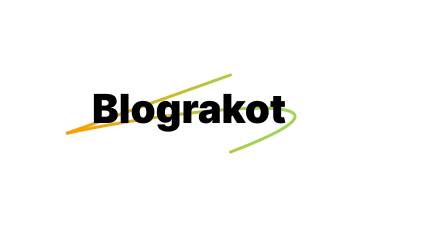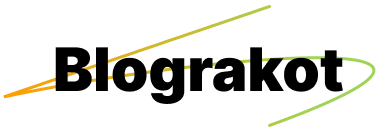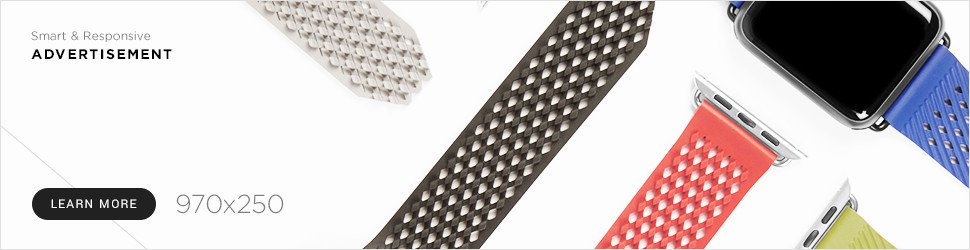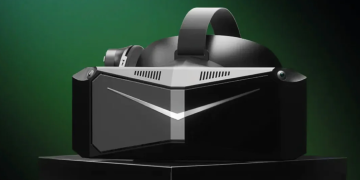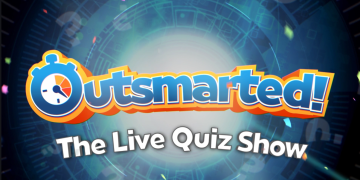Upgrading your GPU (Graphics Processing Unit) can significantly improve your computer’s performance, especially when it comes to gaming, video editing, and other graphics-intensive tasks. However, before making the investment, it’s important to weigh the pros and cons to ensure it’s the right decision for you.
Pros of Upgrading Your GPU
- Improved Performance: A new GPU can provide faster frame rates, smoother gameplay, and quicker rendering times in graphics-intensive applications.
- Better Graphics Quality: Upgrading to a newer GPU can enhance the visual quality of games and videos, with support for higher resolutions, better textures, and improved effects.
- Future-Proofing: Investing in a newer GPU ensures compatibility with upcoming games and software updates that may require more powerful hardware.
- Enhanced Features: Newer GPUs often come with additional features such as ray tracing, DLSS (Deep Learning Super Sampling), and AI-enhanced graphics, which can further improve visual quality and performance.
- Support for New Technologies: Upgrading your GPU can enable you to take advantage of new technologies like DirectX 12 Ultimate, which can improve gaming performance and visual fidelity.
- Increased Productivity: For tasks like video editing, 3D rendering, and graphic design, a more powerful GPU can significantly reduce rendering times and improve overall workflow efficiency.

Cons of Upgrading Your GPU
- Cost: High-end GPUs can be expensive, and upgrading may also require other hardware upgrades (such as a more powerful power supply unit) to support the new GPU.
- Compatibility Issues: Upgrading your GPU may require you to check compatibility with your existing hardware, such as your motherboard and power supply unit.
- Diminishing Returns: Depending on your current GPU and the games or applications you use, the performance gains from upgrading may not always justify the cost.
- Availability: During periods of high demand, GPUs may be difficult to find at their retail price, leading to inflated prices or limited availability.
- Power Consumption and Heat: More powerful GPUs consume more power and generate more heat, which may require additional cooling solutions and increase your electricity bill.
- Potential Bottlenecks: Upgrading your GPU without upgrading other components (such as your CPU or RAM) may result in bottlenecks, limiting the overall performance improvement.
Conclusion
Upgrading your GPU can significantly enhance your computer’s performance and visual quality, especially for gaming and graphics-intensive tasks. However, it’s essential to consider the cost, compatibility, and potential bottlenecks before making a decision. If your current GPU meets your needs, it may be worth waiting for prices to stabilize or for new models to be released before upgrading.