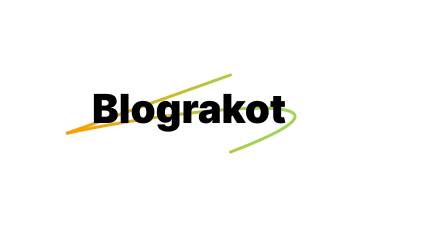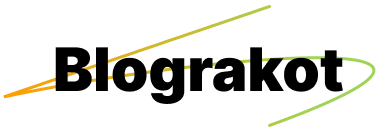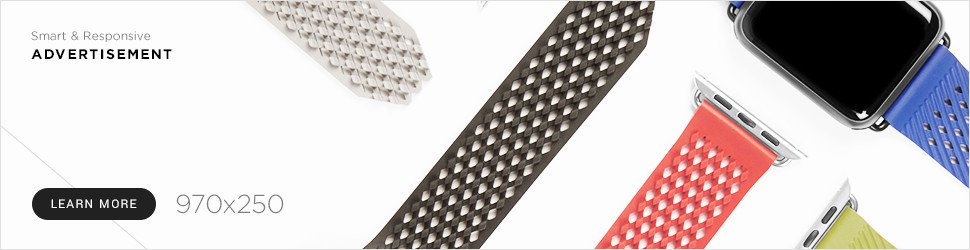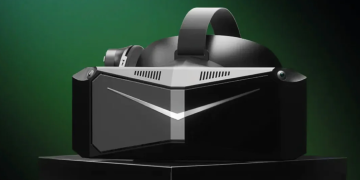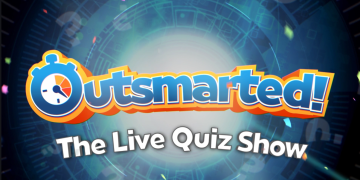Investing in a new monitor can significantly enhance your computing experience, but it’s essential to weigh the pros and cons before making a purchase. This article will explore the benefits and drawbacks of buying a new monitor to help you make an informed decision.
- Improved Visual Experience:
- Pro: Upgrading to a higher resolution monitor can enhance image clarity and detail, providing a more immersive visual experience.
- Pro: Monitors with higher refresh rates offer smoother motion, reducing motion blur in fast-paced games and videos.
- Increased Productivity:
- Pro: A larger monitor or multiple monitors can increase your screen real estate, allowing for better multitasking and improved workflow.
- Pro: Features like ultrawide aspect ratios and curved screens can enhance productivity by reducing the need for scrolling and window management.
- Enhanced Gaming Experience:
- Pro: Gaming monitors with features like high refresh rates, low response times, and adaptive sync technologies can provide a smoother and more responsive gaming experience.
- Pro: Monitors with HDR support can display a wider range of colors and higher contrast ratios, enhancing the visual quality of games.
- Better Ergonomics:
- Pro: New monitors often offer improved ergonomics, such as adjustable height, tilt, and swivel options, providing a more comfortable viewing experience.
- Pro: Some monitors feature eye-care technologies like flicker-free screens and low blue light modes, reducing eye strain during long periods of use.

Cons of Buying a New Monitor:
- Cost:
- Con: High-quality monitors with advanced features can be expensive, especially for larger screen sizes or specialized gaming monitors.
- Con: Upgrading to a new monitor may also require additional expenses for accessories like monitor arms or mounting brackets.
- Compatibility:
- Con: Newer monitors may require compatible graphics cards or adapters to take full advantage of their features, adding to the overall cost of upgrading.
- Con: Compatibility issues with older hardware or software may arise when upgrading to a new monitor, requiring additional troubleshooting and potential upgrades.
- Limited Usefulness for Some Tasks:
- Con: For basic tasks like web browsing and office work, the benefits of upgrading to a new monitor may not justify the cost, especially if your current monitor meets your needs.
- Environmental Impact:
- Con: Upgrading to a new monitor contributes to electronic waste, especially if the old monitor is not recycled or disposed of properly.
Conclusion: While buying a new monitor can offer significant benefits in terms of visual quality, productivity, and ergonomics, it’s important to consider the cost, compatibility, and environmental impact before making a decision. Assess your needs and priorities to determine whether upgrading to a new monitor is the right choice for you.
Call to Action:
- Encourage readers to carefully evaluate their needs and budget before deciding to buy a new monitor.
- Provide tips for researching and comparing different monitor options to find the best fit for their requirements.